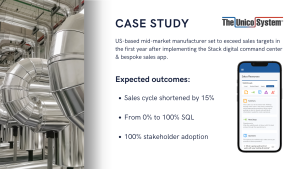Step 1:
Go to “Deals” in HubSpot and select the Pipeline you are mapping in Stack
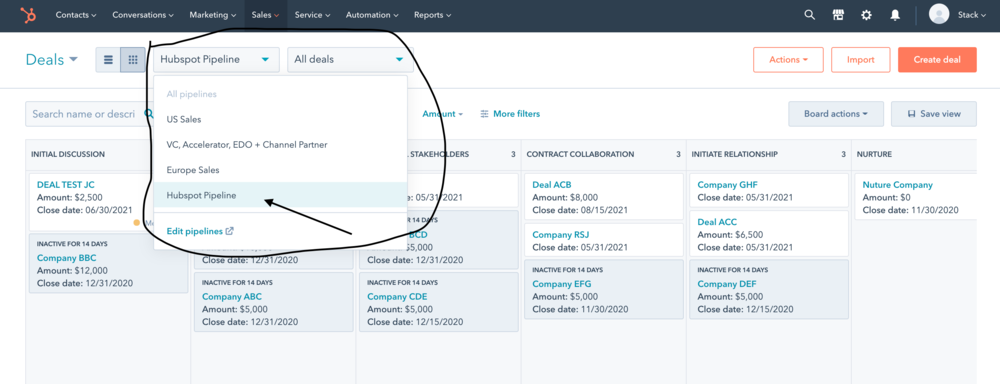
Step 2:
Click on “More filters” and then under “Deal properties” type in “Stack” to see 4 new deal properties

Step 3:
Select “Stack Deal Stage Evaluation” and then scroll down and select is any of “Overdue”

Step 4:
You will now see your pipeline of deals filter to only those who are “Overdue” i.e. they have been in the stage longer than the stage duration you set in your Stack.

See to the right an example of where stage duration is in your Stack