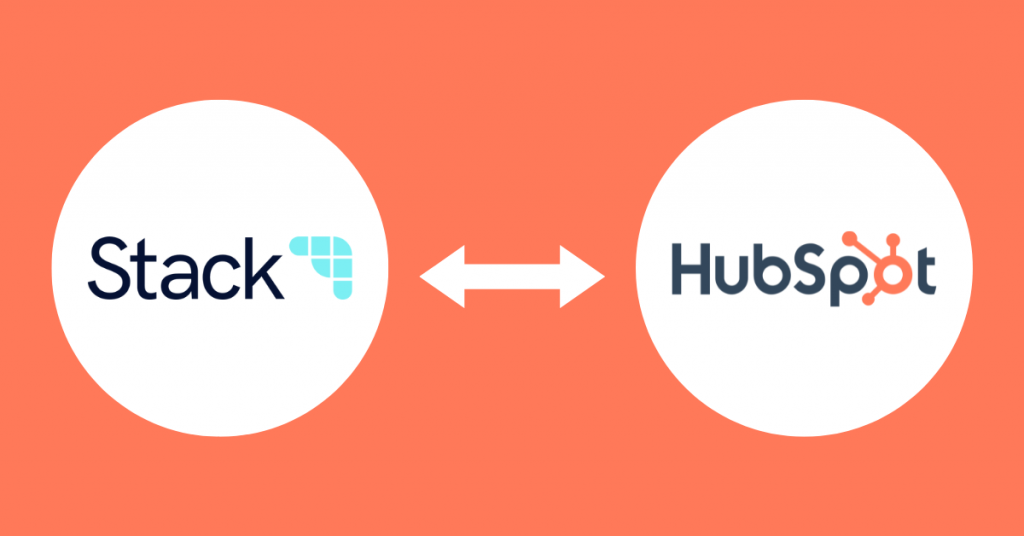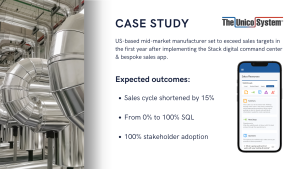Step 1:
Log in to Stack and click on the sales cycle card

Step 2:
Create your sales cycle in Stack from scratch or from a pre-determined template

Step 3:
Ensure that your sales cycle title and stage names match between Stack & HubSpot.
a) To edit them in Stack:
Click on the sales cycle card

Then within this template, you can click on the sales cycle title to rename, or the menu next to the stage name to rename.

b) To edit them in HubSpot
Click on the sales drop-down and select deals

From within the deals page, select the drop-down menu next to the sales cycle name and select edit pipelines

From here, select the sales cycle to modify and edit your stage names